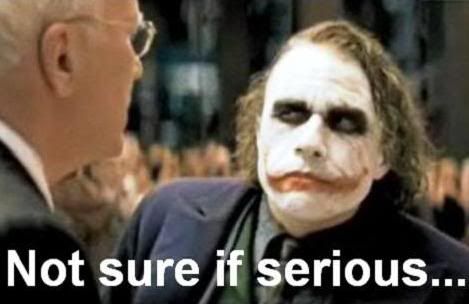badinfluence
2009-10-20 20:14:51
I'm running Windows XP 32 Bit right now, but it's not using all my 4gigs of ram. I can get Win7 Professional 64 bit for 30 dollars, so I'm considering it.
badinfluence
2009-10-20 20:14:51
Jelly Fox
2009-10-20 20:44:29
BuckyKatt
2009-10-20 20:50:23
Paradox
2009-10-20 22:31:31
L2k
2009-10-20 22:54:34
How so cheap?badinfluence wrote: I can get Win7 Professional 64 bit for 30 dollars
badinfluence
2009-10-20 23:08:53
http://windows7.digitalriver.com/servle ... 6065634403L2k wrote:How so cheap?badinfluence wrote: I can get Win7 Professional 64 bit for 30 dollars
Uncle Rico
2009-10-20 23:16:27
You have to have a .edu email address though right?badinfluence wrote:http://windows7.digitalriver.com/servle ... 6065634403L2k wrote:How so cheap?badinfluence wrote: I can get Win7 Professional 64 bit for 30 dollars
I'm a college student. After you enter in your email and everything, it'll take you to the next page that asks if you want Home Basic or Professional 32 or 64 bit.
badinfluence
2009-10-20 23:18:37
CellarDweller
2009-10-20 23:19:57
Uncle Rico
2009-10-20 23:22:21
Burn the iso to a disk. They sometimes have the option of ordering a disk to have for backup for about $10-15 more. I got one of those with Office just in case.badinfluence wrote:Yeah, they have to approve your email address. I recently purchased MS Office 7 for around 40 dollars also.
Although, if I do the preorder, how do I install it without a disc? Do I put the file on the a flash drive, and then how is it recognized?
lead
2009-10-20 23:22:28

lead
2009-10-20 23:30:10
mount iso!!badinfluence wrote:Yeah, they have to approve your email address. I recently purchased MS Office 7 for around 40 dollars also.
Although, if I do the preorder, how do I install it without a disc? Do I put the file on the a flash drive, and then how is it recognized?
badinfluence
2009-10-20 23:49:14
I already have all my important files saved to an external hard drive. My steam directory, videos, and music, is all saved to it. (I don't run steam from the external though.)CellarDweller wrote:more than likely i will not not be upgrading for some years.
http://www.pcworld.com/businesscenter/a ... ew_pc.html
Thanks for this.lead wrote:Insert your removable USB flashdrive and run the following commands from anbadinfluence wrote:Yeah, they have to approve your email address. I recently purchased MS Office 7 for around 40 dollars also.
Although, if I do the preorder, how do I install it without a disc? Do I put the file on the a flash drive, and then how is it recognized?
elevated command prompt.
mount iso!!
ok now type following commands
diskpart
list disk (find the disk number for the removable media)
select disk # (e.g. select disk 3, is the way you should type it)
clean
create partition primary
select partition 1
active
format fs=fat32
assign letter=y (or any free drive letter)
exit
Once that is complete mount the ISO and run the following command.
xcopy x:\*.* /s/e/f y:\
Where “x” is the drive letter of the mounted ISO. Once complete boot off the device and install the OS.
Paradox
2009-10-21 03:09:25
Nutri-Grain
2009-10-21 04:10:21
CellarDweller
2009-10-21 06:24:33
i understand. but the clean install is a pita.Paradox wrote:Cellar you would just have to do a reformat and a clean install. Its better to do that than use an Upgrade disk anyway. I was told by a microsoft employee that a clean install is preferred and better than an upgrade.
Constipator
2009-10-21 06:41:53
Dark Soul
2009-10-21 07:04:56
Blasphemy
2009-10-21 08:01:43

Va|iums
2009-10-21 08:28:45
kay dude heres mineBlasphemy wrote:can it be post your desktop tiem now plox?

Ko-Tao
2009-10-21 09:57:42
Jelly Fox
2009-10-21 15:39:32
In what possible way could that be true? how can formatting your HDD and installing win7 on it be better than installing it on an upgraded piece of kit?Paradox wrote:I was told by a microsoft employee that a clean install is preferred and better than an upgrade.
provost
2009-10-21 16:58:11
I've been using Adobe product for years and upgrade kits always fucks something up.Jelly Fox wrote:In what possible way could that be true? how can formatting your HDD and installing win7 on it be better than installing it on an upgraded piece of kit?Paradox wrote:I was told by a microsoft employee that a clean install is preferred and better than an upgrade.
And as DC states a clean install can be a pita, ideally what you want to do is install win7 on a separate/new HDD and use your old HDD as a slave until you've transferred all your porn over on to your new HDD, then format you old HDD and use it as a backup drive or something....... unless you've already backed everything up on an external drive, then a clean install isn't too bad.
CellarDweller
2009-10-21 17:02:59
http://www.pcworld.com/article/170342/u ... other.htmlJelly Fox wrote:In what possible way could that be true? how can formatting your HDD and installing win7 on it be better than installing it on an upgraded piece of kit?Paradox wrote:I was told by a microsoft employee that a clean install is preferred and better than an upgrade.
And as DC states a clean install can be a pita, ideally what you want to do is install win7 on a separate/new HDD and use your old HDD as a slave until you've transferred all your porn over on to your new HDD, then format you old HDD and use it as a backup drive or something....... unless you've already backed everything up on an external drive, then a clean install isn't too bad.
t3rribl3on3
2009-10-21 17:59:32
lead
2009-10-21 18:07:33
mmm.... w7 is certainly faster than vista imho and i used a skinny version of w7 on my lappy and um pretty sure the fixes that microsoft released last week sorted a few issues you have noted.. yeah i love linux too (mandriva) but its not 4 everyone...lastly 1 day it may look like this hopefully http://vimeo.com/4186558CellarDweller wrote:http://www.pcworld.com/article/170342/u ... other.htmlJelly Fox wrote:In what possible way could that be true? how can formatting your HDD and installing win7 on it be better than installing it on an upgraded piece of kit?Paradox wrote:I was told by a microsoft employee that a clean install is preferred and better than an upgrade.
And as DC states a clean install can be a pita, ideally what you want to do is install win7 on a separate/new HDD and use your old HDD as a slave until you've transferred all your porn over on to your new HDD, then format you old HDD and use it as a backup drive or something....... unless you've already backed everything up on an external drive, then a clean install isn't too bad.
Let me open up by saying though that if you're using Vista-you poor, poor person-yes, you should migrate to Windows 7. After all, Windows 7 is really just Vista without the warts. Otherwise, no, I don't see any compelling reason to switch.
I say this as someone who's also been running Windows 7 since the late betas and I'm currently running the RTM (release to manufacturing) version. I like Windows 7, but if you were to ask me what the big feature, the 'wow' that would make you want to go to the trouble of moving to Windows 7, I'd be left without anything to say. Heck, look at Gralla list, number one on the list is the new taskbar. Microsoft wants me to spend big bucks for a new taskbar!?
OK, on with the list.
1) Windows 7 still has all the security of a drunken teenager in a sports car. From Windows for Workgroups and NT 3 until today, Windows is a security joke. It used to be that running Windows just put your head into the noose. Now, millions of lazy Windows users are the reason why the Internet is a mess. If you already do all the right things to keep XP running safely, you're not going to get any safer by buying Windows 7.
2) Windows 7, no matter how you buy it, is expensive. Does your budget have the extra cash to buy a new and improved taskbar!?
3) Upgrading from XP to Windows 7 will require that you do a clean install. That means everything on your hard disk gets vaporized during the 'upgrade." Vista users have it easier. So long as they're moving from equivalent version to equivalent version or to Windows 7 Ultimate they can update without needing to rebuild their systems.
There are lots of ways, like Microsoft's own Windows Easy Transfer and I'm sure there will be many more, to migrate your data from your old system to your new one, but all of them take work. If you have a business with dozens to tens-of-thousands of Windows PCs you can count on a honking, huge upgrade bill.
4) Did you notice what I didn't say above? I didn't mention transferring your old programs and device drivers from XP to Windows 7. For that, Easy Transfer and most of the first generation of migration programs are of no help at all. You'll need to reinstall your old programs and device drivers. Then, you'll need to update all those programs and drivers. Doesn't that sound like fun? Doesn't that sound like hour after hour per PC of migration work?
5) XP already works. I can tell you chapter and verse on why you'd be better off running desktop Linux or put a Mac on your desk. Most of you though are happy running XP. If that's you, I'll be darned if I can think of a single, significant change that you'll get from running Windows 7 instead of XP.
6) If you're an XP user you'll need to learn a new user interface. Parri Munsell, Microsoft's Director of Consumer Product Management for Windows, has been fond of saying, "Our goal was to make the UI (user interface) in Windows 7 much easier to navigate." OK, I'd agree. It is a bit better.
But, I'm someone who switches operating system interfaces as often as most of you go out to get a pizza. I asked some friends who were XP stalwarts what they thought about the interface. They all thought it was pretty, but, they also all found it annoying to work with since they had to re-learn how to do XP basics. Vista users will have it easier, but XP users can expect to have a learning curve with the new UI.
And, once more, I find myself asking, "Is there anything here that's really a solid improvement on XP?" Or, to get brass tacks, if I'm a CFO or CIO, I want to know what I'm going to get out of re-training people to the new interface and I'm left thinking there's really nothing game-changing about the Windows 7 UI.
7) Finally, if you have an older PC, forget about it. I know there are people who swear that Windows 7 will run on low-powered PCs. Yeah, right. I've used Windows 7 on netbooks. It wasn't pretty. Windows 7 Starter Edition? Microsoft won't sell it to you.
Bottom line. If you want something that's really better than XP, and you're willing to go to the trouble and expense of moving from one platform to another, you'll get real improvements like better security and low up-front costs, from a desktop Linux like SLED (SUSE Linux Enterprise Desktop) 11 or Ubuntu 9.04. Windows 7 is certainly better than Vista, but XP... not so much.
Paradox
2009-10-21 22:22:14
Paradox
2009-10-21 22:53:52
lead
2009-10-21 23:48:33
seeing as NTFS is the file system for w7 why would youParadox wrote:Also, anyone formatting/reformatting a new drive for a Windows OS should be formatting as an NTFS file system, not FAT32 which is antiquated.
http://www.en.wikipedia.org/wiki/NTFS
s0iz
2009-10-22 00:55:08
Paradox
2009-10-22 03:54:02
lead wrote:seeing as NTFS is the file system for w7 why would youParadox wrote:Also, anyone formatting/reformatting a new drive for a Windows OS should be formatting as an NTFS file system, not FAT32 which is antiquated.
http://www.en.wikipedia.org/wiki/NTFS
keefy
2009-10-22 05:19:28
Read te instructions again and you will realise why.Paradox wrote: Urm your own instructions to BI said to use FAT32, not NTFS.....
Paradox
2009-10-22 06:12:02
DEATH-ANGEL
2009-10-22 06:57:06
Kinda weird, since I just saw a buddy of mine running Windows 7 on a Eee PC which come stock with XP because of the system specs of the micro pc's...s0iz wrote:CPU x64 and 4GB+ of RAM, go W7. Lower than that, go XP.
Is that so hard to understand?
ninojman
2009-10-22 18:09:36
Paradox
2009-10-23 05:33:15
badinfluence
2009-10-23 06:51:10
Well, digital river and windows fucked shit up. If you bought 64bit windows, and you have 32bit windows already. It won't unpack the package that you downloaded. Digital river should have just been provided with an iso in the first place. Unfortunately, I went through all their dumb work arounds anyways.Paradox wrote:You have been using the Release Candidate Nino as youre aware. The full blown retail version is coming out this week. I didnt want to mess around with the RC versions and chose instead to let all you guinea pigs finish testing and get the final version instead.
Fearsome*
2009-10-23 07:12:16
That guys is a moron he is a mac fan who has no clue what the hell he is talking about, he cleverly tries to hide it his entire article hints at it but like all mac evangelist he just cannot keep his load down and blursts it out near the end.CellarDweller wrote:more than likely i will not not be upgrading for some years.
http://www.pcworld.com/businesscenter/a ... ew_pc.html
Ko-Tao
2009-10-23 11:06:12
provost
2009-10-23 17:34:12
Ko-Tao wrote:I am find windows xp to be very satisfactional.
lead
2009-10-23 19:09:04
badinfluence wrote:Well, digital river and windows fucked shit up. If you bought 64bit windows, and you have 32bit windows already. It won't unpack the package that you downloaded. Digital river should have just been provided with an iso in the first place. Unfortunately, I went through all their dumb work arounds anyways.Paradox wrote:You have been using the Release Candidate Nino as youre aware. The full blown retail version is coming out this week. I didnt want to mess around with the RC versions and chose instead to let all you guinea pigs finish testing and get the final version instead.
When I look in my computer, it says it's a"WIN_EN_DVD, but it won't boot even when the my disk drive is first in the boot order.
The Argumentalizer
2009-10-23 23:03:10
badinfluence
2009-10-24 01:22:01
I am trying to do a clean install because that's what I want. I turned the folders that they provided us with into an iso, and burnt the iso to a DVD. I changed the boot order so that my disk drive is first, but it boots straight to Windows XP anyways. When I open up my computer when I get into Windows, the disc reads "WIN_ENG_DVD." I still don't know why it won't recognize that disc when it boots up.lead wrote:badinfluence wrote:Well, digital river and windows fucked shit up. If you bought 64bit windows, and you have 32bit windows already. It won't unpack the package that you downloaded. Digital river should have just been provided with an iso in the first place. Unfortunately, I went through all their dumb work arounds anyways.Paradox wrote:You have been using the Release Candidate Nino as youre aware. The full blown retail version is coming out this week. I didnt want to mess around with the RC versions and chose instead to let all you guinea pigs finish testing and get the final version instead.
When I look in my computer, it says it's a"WIN_EN_DVD, but it won't boot even when the my disk drive is first in the boot order.
it wont upgrade from 32 to 64...needs a clean install...if you find a copy of 7600x64 (i think it was the final testing as rtm) use it otherwise your file may be corrupted pm me if you want to
Paradox
2009-10-24 01:58:49
Ko-Tao wrote:I am find windows xp to be very satisfactional.
keefy
2009-10-24 02:54:12
Did you make the iso "bootable"?badinfluence wrote:
I am trying to do a clean install because that's what I want. I turned the folders that they provided us with into an iso, and burnt the iso to a DVD. I changed the boot order so that my disk drive is first, but it boots straight to Windows XP anyways. When I open up my computer when I get into Windows, the disc reads "WIN_ENG_DVD." I still don't know why it won't recognize that disc when it boots up.
badinfluence
2009-10-24 04:33:02
How do you do that?keefy wrote:Did you make the iso "bootable"?badinfluence wrote:
I am trying to do a clean install because that's what I want. I turned the folders that they provided us with into an iso, and burnt the iso to a DVD. I changed the boot order so that my disk drive is first, but it boots straight to Windows XP anyways. When I open up my computer when I get into Windows, the disc reads "WIN_ENG_DVD." I still don't know why it won't recognize that disc when it boots up.
Pernicious
2009-10-24 09:09:43
Deathwish
2009-10-24 11:15:35
badinfluence
2009-10-24 12:30:59
lead
2009-10-24 13:47:55
badinfluence wrote:I got it figured out, but only after wasting 5 DVD-Rs. No worries!

The Argumentalizer
2009-10-24 21:09:42
lead
2009-10-24 22:06:57
The Argumentalizer wrote:I read 7 is a security joke. I also saw one of the new features are comparing windows side by side!?! Huh!??!
I do that in XP, along with embedding My Computer and all my big apps in Quick launch.
I never have any icons on the desktop. Never. Every is neatly tucked on Start, Quick Launch and Toolbar.
Why would anyone want all that stuff on their desktop, where they have to move something to find and start something else?!??
If 7 included the WinFile system that was dropped in Vista, i might consider it before XP is pried from my PC.
120 dollars? For what?
Freetux
2009-10-25 02:55:48
Yep, the release to manufacturing version was on demonoid before that went down. This is basically the same version they are selling to people now.Deathwish wrote:is it downloadable already, i mean the best one and fully compatible while cracked, just for information wise of course not actually like i would be one of those people downloading it illegally
Ko-Tao
2009-10-25 07:00:12
I find the light from my fire to be adequate. Candles would be both an unnecessary upgrade and a waste of resources.Paradox wrote:Ko-Tao wrote:I am find windows xp to be very satisfactional.
Yes Ko we know you prefer living in the dark ages.
Still use candles for light too dont ya?
Fearsome*
2009-10-25 08:21:04
Sacrifist
2009-10-26 08:06:55
Um, no. You are completely wrong. The full blown version has been available for about 3 months. They haven't changed version numbers since early August. Just because its not on the shelves doesn't mean the final version hasn't been available. I've also had it up and running and activated since early AugustParadox wrote:You have been using the Release Candidate Nino as youre aware. The full blown retail version is coming out this week. I didnt want to mess around with the RC versions and chose instead to let all you guinea pigs finish testing and get the final version instead.
L2k
2009-10-26 08:29:28
MS Technet subsciber?Sacrifist wrote:Um, no. You are completely wrong. The full blown version has been available for about 3 months. Ive been using it since early August. Just because its not on the shelves doesn't mean it hasn't been available. I've also had it activated for that long as wellParadox wrote:You have been using the Release Candidate Nino as youre aware. The full blown retail version is coming out this week. I didnt want to mess around with the RC versions and chose instead to let all you guinea pigs finish testing and get the final version instead.
Sacrifist
2009-10-26 08:30:45
No, but that is where my version came from lol.L2k wrote:MS Technet subsciber?Sacrifist wrote:Um, no. You are completely wrong. The full blown version has been available for about 3 months. Ive been using it since early August. Just because its not on the shelves doesn't mean it hasn't been available. I've also had it activated for that long as wellParadox wrote:You have been using the Release Candidate Nino as youre aware. The full blown retail version is coming out this week. I didnt want to mess around with the RC versions and chose instead to let all you guinea pigs finish testing and get the final version instead.
The Argumentalizer
2009-10-26 08:53:14
Sacrifist
2009-10-26 09:03:50
It would take way to much text and time to explain why win7 is better then xp. Google can surely help you find all the things that win7 does that xp does not. I always liked xp and I would consider Vista better then xp had it not indexed shit for hours on end slowing things to a crawl, but everything is just easier to deal with in win7 when it comes to doing things within the operating system.The Argumentalizer wrote:"Just the way they handle the folders far outweigh the fraction of a second speed increase xp may have."
What is so great about the folders???
A folder is a folder.
Its all very neat and easy in XP.
What does 7 do?
And Vista is on my low powered lap and it is mega slow and annoying.
So, what is better?
The Argumentalizer
2009-10-26 09:55:28
Pernicious
2009-10-26 14:31:24
Deathwish
2009-10-26 16:30:58
keefy
2009-10-26 19:25:31
lead
2009-10-26 20:12:58
The Argumentalizer wrote:Well thanks for no examples. I think its typical New OS BS. I haven't seen anything so far that is any feature worth switching to 7.
And you don't give any, so thanx for the google advice, for what its worth- 0 cents.
Here is one thing: Embed My Computer on the Taskbar. INSTANT scroll to any file or folders on the PC. Instant access to all the drives. Cascade open windows...
What can possibly be better than instant access to everything!??!
I smell BS.
And there is NO WAY Vista is better than XP. NO WAY!
Sacrifist
2009-10-26 20:15:05
Here is the easiest way I can explain it. There are 2 soda cans. 1 is within arms reach (win7's can) and the other is 200 feet away. Both are in the same place but it takes you 200 feet to get the same can in xp. For example, click the start button in win7 and all your programs are right there. Click it in xp and you scroll to the programs button then it opens another window set and then perhaps another. Xp is like that all over the place whereas win7 has a much smarter setup. There are tons of little features as well that just makes life better. Would I pay what Microsoft is charging for Win7? Hell no. But there are tons of ways to get it cheap or for free. And yes, After the first service pack for Vista, it was better then xp imo.The Argumentalizer wrote:Well thanks for no examples. I think its typical New OS BS. I haven't seen anything so far that is any feature worth switching to 7.
And you don't give any, so thanx for the google advice, for what its worth- 0 cents.
Here is one thing: Embed My Computer on the Taskbar. INSTANT scroll to any file or folders on the PC. Instant access to all the drives. Cascade open windows...
What can possibly be better than instant access to everything!??!
I smell BS.
And there is NO WAY Vista is better than XP. NO WAY!
badinfluence
2009-10-26 20:16:49
provost
2009-10-26 20:24:02
badinfluence
2009-10-26 20:38:33
Yeah, but what if that secretary likes to game and is really no ordinary secretary at all?provost wrote:It depends on everyone's needs.
Is the top end alienware tower better than some random 300$ DELL tower at best buy?
For say, a secretary, it makes no fucking difference. at all.
What you need should decide of what is better for you or not, not what's on paper.
provost
2009-10-26 21:20:00
Finding a new job is what happensbadinfluence wrote:Yeah, but what if that secretary likes to game and is really no ordinary secretary at all?provost wrote:It depends on everyone's needs.
Is the top end alienware tower better than some random 300$ DELL tower at best buy?
For say, a secretary, it makes no fucking difference. at all.
What you need should decide of what is better for you or not, not what's on paper.
Haha.
Fearsome*
2009-10-27 00:35:52
lead
2009-10-27 01:08:11
The Argumentalizer
2009-10-27 01:57:17
Paradox
2009-10-27 03:19:07
keefy
2009-10-27 03:51:37
That is cool an it works great.Fearsome* wrote:Even for a secretary the faster rig is better why should they sit around waiting for programs to load, after all they will use the computer more then most during a work day.
As said the start menu in windows vista/7 is worlds faster then XP and it does not require you to configure anything the programs you use most just start showing up in the list. If you cant find something or need it faster just hit the windows key then start typing the name or any part of the name of a program. I no longer go to control panel I just type mouse or programs in the start menu most of the time that is the first item and I hit enter.
Ko-Tao
2009-10-27 06:28:57
HahahahaParadox wrote:How do we know Fearsome has been in $W too long?
He makes all his "S" characters into a "$"
Pernicious
2009-10-27 06:57:58
The Argumentalizer
2009-10-27 08:11:25
Sacrifist
2009-10-28 01:40:01
I dont even understand what that means. Im not aware of any hardware that win7 can make better use of more then XP or Vista for that matter. Please explain what you mean.Pernicious wrote:Argumentaliser, win7 makes better use of new hardware, that is the only reason u need to use it.
Pernicious
2009-10-28 08:31:43
The Argumentalizer
2009-10-28 19:54:54
Pernicious
2009-10-28 20:12:01
Fearsome*
2009-10-30 08:49:54
lead
2009-10-31 00:11:05
badinfluence
2009-10-31 03:46:52
Lol. Also, Digital River sent me an email with a link to an iso. They also said that send me a backup disc and give me a refund.badinfluence wrote:I got it figured out, but only after wasting 5 DVD-Rs. No worries!
Fearsome*
2009-10-31 07:00:45
s0iz
2009-10-31 19:07:33
x64 CPU with 4GB of RAM or more.Sacrifist wrote:I dont even understand what that means. Im not aware of any hardware that win7 can make better use of more then XP or Vista for that matter. Please explain what you mean.Pernicious wrote:Argumentaliser, win7 makes better use of new hardware, that is the only reason u need to use it.
Sacrifist
2009-11-03 09:04:47
Um XP and Vista are the same as Win7 in this regard. Try again.s0iz wrote:x64 CPU with 4GB of RAM or more.Sacrifist wrote:I dont even understand what that means. Im not aware of any hardware that win7 can make better use of more then XP or Vista for that matter. Please explain what you mean.Pernicious wrote:Argumentaliser, win7 makes better use of new hardware, that is the only reason u need to use it.
Fearsome*
2009-11-03 10:40:21
Sacrifist
2009-11-03 22:32:09
That is certainly true.Fearsome* wrote:None of the OS versions are the same with respect to the way they manage memory. If you were to imagine windows xp as being the baseline windows vista used alot more ram, tons more but it also loaded programs much faster because it was using superfetch to load programs you were predicted to use into memory ahead of time. I think all operating systems do this to some extent it is just vista took it to the next level. Personally I love it what is the point of having ram if you are not going to use it? Alot of stupid people considered this a bad thing they just think an OS which uses lots of ram sucks. Windows 7 still uses superfetch but has altered the way it does it to now use less ram total and M$ believes it is better or more accurate. People are certainly finding with laptops that windows 7 increases battery life. Also because windows 7 alters the way it uses super fetch it tends to boot faster. Like I said no OS utilizes ram the same when you buy the latest OS you are taking advantage of the latest and most intelligent approach to allocating and preloading ram that a particular company has to offer. In an effort to get you to upgrade they will not extend this to older operating systems.
That is only one example with hundreds of other little things the same is true. The question is not if you will upgrade but rather when and how far behind you want to be when you do it? Alot of people were able to skip vista because of the short time frame between its release and windows 7. Much like many could skip an OS during the 98,me,2000 days but xp was left in the pipe so long almost no one could skip it. The way I see it if you are still on XP you probably cannot wait till windows 8 to upgrade in which case if you build your own computers then you might as well buy windows 7 while it is cheap and get the most useful years out of it. Maybe you could skip from 7 to 9 depending on how tight M$ keeps their release schedule. If you buy prebuilt computers then they will most likely come with an OS in which case you may want to save money and just wait. But for me and other people who value time even a fill 100$ price is worth the time saving the new user interface offers. A few less clicks here and there add up.
s0iz
2009-11-05 18:39:51
Yeah right, that's why you get a bonus of 40fps+ when using Vista SP1 x64 or W7 x64 instead of XP.Sacrifist wrote:Um XP and Vista are the same as Win7 in this regard. Try again.Sacrifist wrote:x64 CPU with 4GB of RAM or more.s0iz wrote:I dont even understand what that means. Im not aware of any hardware that win7 can make better use of more then XP or Vista for that matter. Please explain what you mean.
Sacrifist
2009-11-08 05:56:49
Do you get that bonus when you are using XP x64? Or is there something magically going on with 64 bit Vista and Win7 compared to 64 bit XP?s0iz wrote:Yeah right, that's why you get a bonus of 40fps+ when using Vista SP1 x64 or W7 x64 instead of XP.
s0iz
2009-11-08 15:52:50
Not magically, it is a matter of structure and architecture.Sacrifist wrote:Do you get that bonus when you are using XP x64? Or is there something magically going on with 64 bit Vista and Win7 compared to 64 bit XP?s0iz wrote:Yeah right, that's why you get a bonus of 40fps+ when using Vista SP1 x64 or W7 x64 instead of XP.
BlackRaven
2009-11-08 16:44:57
Paradox
2009-11-08 18:37:45
Ghost Dog_TSGK
2009-11-08 23:34:48
Pernicious
2009-11-09 00:07:56
lead
2009-11-09 01:01:25
s0iz
2009-11-09 03:27:26
When you have a x64 OS, with all your drivers x64 and the game is a new one, you have a huge bonus of fps. Trust me.Ghost Dog_TSGK wrote:If you are counting your fps, why are you looking for a new OS anyway.
Need for argument = 0%
Sacrifist
2009-11-09 09:45:29
Because what you are saying is such a vague statement and you clearly have no idea what you are talking about. Fearsome was talking about how the OS manages memory. That is very true. Memory management has improved. You are talking about something that hasn't really changed at all. 64 bit is pretty much 64 bit. The only change is that more publishers is taking advantage of x64 compared to when XP was still king ding a ling. Put your games on the exact same machine that is running XP x64 and I bet you don't see that increase in fps at all.s0iz wrote:Not magically, it is a matter of structure and architecture.Sacrifist wrote:Do you get that bonus when you are using XP x64? Or is there something magically going on with 64 bit Vista and Win7 compared to 64 bit XP?s0iz wrote:Yeah right, that's why you get a bonus of 40fps+ when using Vista SP1 x64 or W7 x64 instead of XP.
Is it magically that HL1 Source gives you a lot more fps with modern computers than HL1 GoldSource?
I like how you argue me when saying something, and when Fearsome says the same but with more words in it, you say "that's true". It's simply awesome.
Pernicious
2009-11-09 12:43:56
dru99ist
2009-11-09 18:03:13
I agree with ghostdog, I havent worried about fps in a few years. If you have a new rig you have a new gpu so that is kind of a moot statement.When you have a x64 OS, with all your drivers x64 and the game is a new one, you have a huge bonus of fps. Trust me.
s0iz
2009-11-09 18:19:32
HAHAHAHAHAHASacrifist wrote:Because what you are saying is such a vague statement and you clearly have no idea what you are talking about. Fearsome was talking about how the OS manages memory. That is very true. Memory management has improved. You are talking about something that hasn't really changed at all. 64 bit is pretty much 64 bit. The only change is that more publishers is taking advantage of x64 compared to when XP was still king ding a ling. Put your games on the exact same machine that is running XP x64 and I bet you don't see that increase in fps at all.
dru99ist
2009-11-09 20:36:06
Yeah well my penis is 18 inches long and I used it to type this!!!!! Beat that.I know, you are the guy who thinks he knows about computers because you know what parts pick at www.newegg.com , right?
lead
2009-11-10 02:45:00
dru99ist wrote:Yeah well my penis is 18 inches long and I used it to type this!!!!! Beat that.I know, you are the guy who thinks he knows about computers because you know what parts pick at http://www.newegg.com , right?
Pernicious
2009-11-10 03:14:49
Sacrifist
2009-11-10 05:18:20
You dont seem to get it. Im well aware x64 can handle larger amounts of memory to be used. What you dont seem to get is that x64 on Win7 is no different then x64 on XP with how it works. They both do the same fucking thing. 64 bit refers to the way a computer's PROCESSOR handles information. As I already said, your statement was vague. Fearsome was actually discussing how each Operating System managed memory. Which btw, Win7 manages memory better in 32 bit and 64 bit. Also, why would I buy parts at Newegg? They are way overpriced 90% of the time. Im done dealing with you...s0iz wrote:HAHAHAHAHAHASacrifist wrote:Because what you are saying is such a vague statement and you clearly have no idea what you are talking about. Fearsome was talking about how the OS manages memory. That is very true. Memory management has improved. You are talking about something that hasn't really changed at all. 64 bit is pretty much 64 bit. The only change is that more publishers is taking advantage of x64 compared to when XP was still king ding a ling. Put your games on the exact same machine that is running XP x64 and I bet you don't see that increase in fps at all.
And what do you think that a x64 system is? It is broader memory management.
I'm going to install Windows 98 Second Edition so I have more power in games. LOL
Dude, just quti.
I know, you are the guy who thinks he knows about computers because you know what parts pick at http://www.newegg.com , right?
lead
2009-11-10 14:06:35
Pernicious wrote:Yea and its weirding out ya mother, ill never hear the end of it.
s0iz
2009-11-10 19:01:02
I said that Win7 x64 gives you a bonus of fps if you have modern hardware and you said that I don't have idea of what I'm talking about, and now you're actually saying that Win7 manages memory better. Unbefuckinglievable. Go lick Fearsome's balls, you are doing a great job.Sacrifist wrote:You dont seem to get it. Im well aware x64 can handle larger amounts of memory to be used. What you dont seem to get is that x64 on Win7 is no different then x64 on XP with how it works. They both do the same fucking thing. 64 bit refers to the way a computer's PROCESSOR handles information. As I already said, your statement was vague. Fearsome was actually discussing how each Operating System managed memory. Which btw, Win7 manages memory better in 32 bit and 64 bit. Also, why would I buy parts at Newegg? They are way overpriced 90% of the time. Im done dealing with you...s0iz wrote:HAHAHAHAHAHASacrifist wrote:Because what you are saying is such a vague statement and you clearly have no idea what you are talking about. Fearsome was talking about how the OS manages memory. That is very true. Memory management has improved. You are talking about something that hasn't really changed at all. 64 bit is pretty much 64 bit. The only change is that more publishers is taking advantage of x64 compared to when XP was still king ding a ling. Put your games on the exact same machine that is running XP x64 and I bet you don't see that increase in fps at all.
And what do you think that a x64 system is? It is broader memory management.
I'm going to install Windows 98 Second Edition so I have more power in games. LOL
Dude, just quti.
I know, you are the guy who thinks he knows about computers because you know what parts pick at http://www.newegg.com , right?
Sacrifist
2009-11-10 21:33:57
You are a fucking idiot and you dont know what you are talking about because you also said this "x64 CPU with 4GB of RAM or more". Which doesnt make any sense when Vista and XP x64 do the same damn thing. So your dumb statement about Win7 giving you 40 bonus fps just because you can run 4GB of RAM or more makes me feel you dont know what you are talking about. Run the same hardware on XP x64 and you will get the same fps, more the likely better fps, compared to Win7. Now come and lick my balls while I continue to make you look stupid.s0iz wrote:I said that Win7 x64 gives you a bonus of fps if you have modern hardware and you said that I don't have idea of what I'm talking about, and now you're actually saying that Win7 manages memory better. Unbefuckinglievable. Go lick Fearsome's balls, you are doing a great job.
badinfluence
2009-11-10 22:51:45
keefy
2009-11-11 01:01:35
provost
2009-11-11 01:47:02
37 persons must be furious.keefy wrote:Just found out that Return to castle wolfnstein doesnt work.
Pernicious
2009-11-11 03:06:51
Sacrifist
2009-11-11 06:50:07
No, why would I do that? I would never go back to XP. I preferred Vista and prefer Win7 over XP. I also dont remember Soiz saying anything about the 40 bonus fps being related to the game being dx10 or dx9 so that really doesnt have anything to do with my argument with him. Im pretty sure that Win7 can run dx9 games just fine though if a comparison was neededPernicious wrote:And ur going to run games in dx9 as aposed to dx10 just so u can compare sacrifist?
Pointless.
I currently dual-boot a quad-core system with both XP Pro x64 & Win7 RC x64. I can not find any difference in performance between the two in the games and applications I use. I think that performance is determined more by the hardware, than either operating system. That said, I found that some of my old favourite 16-bit applications will not install or run (e.g. ActivePorts) on either 64-bit OS.
Windows XP x64 vs Windows 7 x64
I ran these tests to find out which is faster, I know Windows 7 is in beta and things will change, but these are the results so far.
Tested with
PerformanceTest (64-bit) 6.1
3D Mark 06
Test System (3 Years old)
AMD X2 4200 (Dual core)
4 GB DDR
2 X GEFORCE 7800GT 250MB DX9
Windows XP x64
Score 1: 588.2
Score 2: 599.6
Score 3: 625.6
Score 4: 622.5
3D Mark 06: 6412
Windows 7 x64
Score 1: 519.7
Score 2: 520.4
Score 3: 524.7
Score 4: 525.4
3D Mark 06: 6001
Conclusion
XP is faster on this system.
Paradox
2009-11-11 08:35:59
Pernicious
2009-11-11 08:56:11
Ko-Tao
2009-11-11 09:51:38
Pernicious
2009-11-11 11:41:20
Sacrifist
2009-11-12 00:41:04
I'm not taking it seriously either. I just felt the need to tell Soiz that his 2 posts relating to x64 were misleading and made him look like he didnt know wtf he was talking about. As I said from the get go, I've been running Win7 x64 ultimate Final for about 3 months now and I see no reason to ever go back to Vista or XP.Pernicious wrote:I dont think anyone takes this thread seriously, eccept maybe sacrifist and soiz lawl
Operating systems are more universal to everyones curiousity then most things?
Pernicious
2009-11-12 04:33:28
provost
2009-11-12 16:12:34