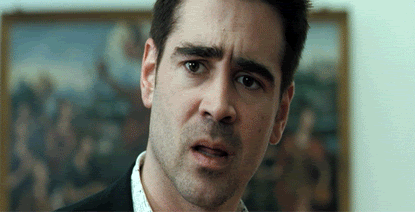Dark Soul
2012-02-10 09:34:22

Alright let's kick some ass:
First, all credits go to my friend Montz (author) for make this happening, love ya bro.
In case most of you didn't know, lawena recording tool is a popular and useful program in TF2 that allows you to record your frags in a MUCH EASIER WAY, and includes a lot of options like different resolutions, recording frame rates, skyboxes, etc. maybe you will say "yeah i can do all that stuff with my super extra 1337 movie config" but this tool is the most amazing thing ever.
Now Montz (and well with a bit of my collaboration heh) made the same tool for HL2DM, actually it's in version 1.0, because we're still looking for bugs, improvements, etc. so if you guys have new ideas, suggestions, they're welcome.
here are some things you can do:
- select different screen resolutions
- different recording frame rates
- enable/disable motion blur
- enable/disable crosshair
- select different skybox textures
- thirdperson view script (in testing process)
- creating VDM files (i'll explain this later)
and the most amazing feature is that once you recorded and closed the program, IT WON'T MODIFY YOUR MAIN GAMING CONFIGS!, making this tool usable even in your main account.
so let's get started:
Step 1:
DOWNLOAD THE TOOL HERE -----> http://lawenarecordingtool-hl2dm-editio ... n%20v1.rar
Step 2:
Once you downloaded the program, extract the .rar file wherever you want (i recommend your desktop), and double click the folder inside.
Step 3:
you'll get this:

you have to doube click on the file "lwrthl2dm"
Step 4:
the first time you use the program, it will ask for 2 folders. one is the hl2dm directory and the other one is where you want your recorded frags (.tga images and .wav audio files), i suggest you yo create another folder named "footage" or "movie"
Step 5:
after that, you'll see the main program screen:

as you can see, it has a lot of options:
- screen resolution: 1280x720 is the best for record
- frame rate: from 60 to 3840 and custom frame rate (i use 300)
- Quality: if you want a good looking footage, use "very high"
- Viewmodel Fov: for now, this option is useless, needs to be fixed
- Skybox: here is the cool part, you can preview a skybox from the list, if you like one, select it and it will replace the skybox in your demos (except the maps that use custom skybox like dm_lostarena)
- disable/enable motion blur : disabled for moviemaking purposes
- disable/enable crosshair: speaks for itself
- disable steam cloud: leave as it
if you want to save your settings for the next time you open the program, click on "save settings"
Once you configured all your personal options, click on "start half-life 2 deathmatch" and it will launch hl2dm with the screen resolution you selected
Step 6:
in hl2dm, you just have to select a demo to play using the command "playdemo demoname" or pressing Shift+f2 to open the "demoui" control panel.
if you want to record some frags, you have to press the "P" key to start recording, and "P" again if you want to stop.
after you recorded your frags (.tga and .wav files), they will locate in the folder you selected previously, and they're ready to be open in Virtual Dub and later in any moviemaking program like Sony Vegas.
if you want to clear the footage you have record, just click on "Clear Movie Folder"
Advanced Controls:
Thirdperson Script:
only works in POV demos (we will include the stv smooth script in future versions)
by default, the tool doesn't enable sv_cheats 1 to use the thirdperson command, so you'll have to type "sv_cheats 1" in console.
now all the magic goes to the numpad in your keyboard
with the "+" and "-" keys. you switch between thirdperson and firstperson respectively
with the numbers 1,2,3,4,,6,7,8,9 you can change the angles of the camera (180º, 90º, etc)
with the number "5" you can change the zoom between the playermodel and the camera
with the number "0" you change the command "cam_idealpitch" (use it carefully, it's a bit bugged...if you have problems type cam_idealpitch 0 in console)
VDM FILES:
this is just amazing, imagine you have like 20 good frags in one demo, the recording process would be a pain in the ass. not anymore, the creation of VDM files simplify the way you record those frags.
here is the tutorial: http://code.google.com/p/lawenarecordin ... DMtutorial
AND THAT'S IT!!, i hope you guys like this new program for hl2dm, and i hope there will not excuses to make good frag movies. again i thanks Montz for all the job he did.
Any Suggestions, ideas, bugs report? Feel free to contact Montz in the project website, otherwise add me in steam
AND PLEASE IF YOU WANT TO SUPPORT MONTZ' WORK, YOU CAN DONATE HERE:
https://www.paypal.com/cl/cgi-bin/websc ... 7fb2afeca3
I will post screenshots and testing results later!!
PEACE AND HAPPY EDITING!
Project Website: http://code.google.com/p/lawenarecordin ... m-edition/